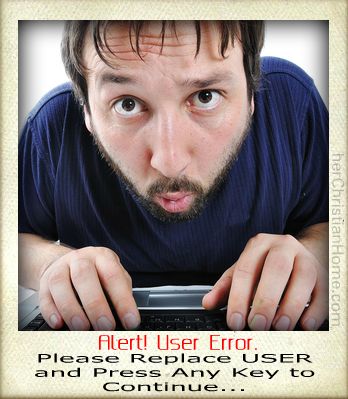
tips about protecting yourself on the internet. I thought it would make a great topic to share with you ladies online.
Identity theft and computer viruses are a major downside of being online; however, you don’t have to miss out on the benefits of using the internet…you can take some extra precaution to protect yourself.
Here are some tips for staying safe online…
Passwords – Think Again
It’s wise to have a different password for each site / account online that you use. If one of those sites end up having a security leak, then the hackers don’t have access to all your other online accounts. It can be tricky to think of a password that is easily remembered by you but hard to guess for others.
Here’s an idea. Come up with a basic password that varies a bit (
write them down in a little notebook that’s tucked away somewhere.) For example, your first basic password pattern could be: BASICPASSWORD123. Another password might be: BASICPASSWORDxyz. A third might be 123xyzBASICPASSWORD. (Note: the numbers might be your own easy-to-remember numbers and the letters in the second example might be small letters representing some initials that you would remember.) But note that, highly secure passwords should include capital letters, small letters, numbers and characters. A mix of all these helps increase your security.
*Update your passwords regularly, and make them as complex as you can. The above examples are obviously not passwords you’d really use!
Use & Update Anti-Virus Software
As far as keeping your computer safe from viruses, there’s a lot of great software options. I personally use
AVG (the free edition). (
*Here’s a video on how to install AVG in case you’re “techy challenged” like many of us.) My dad has also used AVG without any major problems for years.
The key to getting maximum benefits out of anti-virus software is making sure your settings allow the software to check for daily updates as well as performing daily scans on your computer so that you can protect yourself from new viruses that are being spread online.
Another thing to realize is that you need to be extra careful when downloading free files online. Many are hosted with spyware and malware. Download only from trustworthy resources. When in doubt, use Google to search feedback information on that particular site so that you can see if any other users are complaining on spyware or malware they may have encountered from that particular software or file that you’re about to download.
Firewalls Are Vital
Some people don’t realize that a firewall is separate from AV software. A firewall is deliberately designed to protect you from the internet – it’s like a barrier between your computer and the online world. Make sure you have a good one, and make sure you know how to adjust the firewall’s settings to prevent it from blocking things you do want to come through. (
If you’re unsure about all of this, Google for more info or check your computer’s manual.)
Watch Those Emails and Pop-Ups
Remember, your bank and other service providers are not going to ask for your credit card number, Social Security number, or any other personal information over an email. If you are in doubt, call your bank or credit card company and ask if they sent out any emails to their customers. Hackers are good, and they can make a website look legitimate. A good rule of thumb is, never give out any personal information unless you know beyond a doubt that it is legitimate.
Also, be careful of opening and clicking on other unknown links from your email account. Many of those links lead to malicious sites. So, check that you are opening email from people that you know. And if it is someone you know, make sure you have confirmed that they have sent you this link. (
When my dad sends me stuff via email, I usually ask him on the phone about the link before clicking on it if I have any questionable doubts. Better safe than sorry, as they say!)
Shopping
When you shop online, it’s a good idea to go with merchants you know and trust, and that your friends have done business with successfully. If you want to buy from a new merchant, look carefully at their website and then search for feedback and reviews of that merchant online. Also check out shipping times, return policies, and warranties…find out their location, etc.
Online Banking
Banking online is really convenient. But that’s some very sensitive information that’s online! Make sure you read the privacy policies of your financial institution, and keep all records of transactions. Log in frequently and check your balance, and make sure it compares to your records and doesn’t show any suspicious activity.
It’s especially important to use highly secure passwords and change them often. Many online banking facilities require this and assist you with setting a secure password as well as prompting you to change your password on a regular basis.
Oh, and one more thing…
Many of you probably already use this resource, but for those of you who cannot afford Microsoft Word or other similar expensive software, try
OpenOffice.org. – I love their free software and it comes with a suite of utilities that you’ll find handy to use.
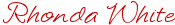
 Your turn to speak….share your own internet tips and resources!
Your turn to speak….share your own internet tips and resources!
]]>
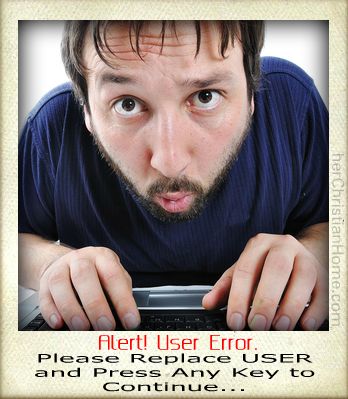 tips about protecting yourself on the internet. I thought it would make a great topic to share with you ladies online.
Identity theft and computer viruses are a major downside of being online; however, you don’t have to miss out on the benefits of using the internet…you can take some extra precaution to protect yourself.
Here are some tips for staying safe online…
Passwords – Think Again
It’s wise to have a different password for each site / account online that you use. If one of those sites end up having a security leak, then the hackers don’t have access to all your other online accounts. It can be tricky to think of a password that is easily remembered by you but hard to guess for others.
Here’s an idea. Come up with a basic password that varies a bit (write them down in a little notebook that’s tucked away somewhere.) For example, your first basic password pattern could be: BASICPASSWORD123. Another password might be: BASICPASSWORDxyz. A third might be 123xyzBASICPASSWORD. (Note: the numbers might be your own easy-to-remember numbers and the letters in the second example might be small letters representing some initials that you would remember.) But note that, highly secure passwords should include capital letters, small letters, numbers and characters. A mix of all these helps increase your security.
*Update your passwords regularly, and make them as complex as you can. The above examples are obviously not passwords you’d really use!
Use & Update Anti-Virus Software
As far as keeping your computer safe from viruses, there’s a lot of great software options. I personally use AVG (the free edition). (*Here’s a video on how to install AVG in case you’re “techy challenged” like many of us.) My dad has also used AVG without any major problems for years.
The key to getting maximum benefits out of anti-virus software is making sure your settings allow the software to check for daily updates as well as performing daily scans on your computer so that you can protect yourself from new viruses that are being spread online.
Another thing to realize is that you need to be extra careful when downloading free files online. Many are hosted with spyware and malware. Download only from trustworthy resources. When in doubt, use Google to search feedback information on that particular site so that you can see if any other users are complaining on spyware or malware they may have encountered from that particular software or file that you’re about to download.
Firewalls Are Vital
Some people don’t realize that a firewall is separate from AV software. A firewall is deliberately designed to protect you from the internet – it’s like a barrier between your computer and the online world. Make sure you have a good one, and make sure you know how to adjust the firewall’s settings to prevent it from blocking things you do want to come through. (If you’re unsure about all of this, Google for more info or check your computer’s manual.)
Watch Those Emails and Pop-Ups
Remember, your bank and other service providers are not going to ask for your credit card number, Social Security number, or any other personal information over an email. If you are in doubt, call your bank or credit card company and ask if they sent out any emails to their customers. Hackers are good, and they can make a website look legitimate. A good rule of thumb is, never give out any personal information unless you know beyond a doubt that it is legitimate.
Also, be careful of opening and clicking on other unknown links from your email account. Many of those links lead to malicious sites. So, check that you are opening email from people that you know. And if it is someone you know, make sure you have confirmed that they have sent you this link. (When my dad sends me stuff via email, I usually ask him on the phone about the link before clicking on it if I have any questionable doubts. Better safe than sorry, as they say!)
Shopping
When you shop online, it’s a good idea to go with merchants you know and trust, and that your friends have done business with successfully. If you want to buy from a new merchant, look carefully at their website and then search for feedback and reviews of that merchant online. Also check out shipping times, return policies, and warranties…find out their location, etc.
Online Banking
Banking online is really convenient. But that’s some very sensitive information that’s online! Make sure you read the privacy policies of your financial institution, and keep all records of transactions. Log in frequently and check your balance, and make sure it compares to your records and doesn’t show any suspicious activity.
It’s especially important to use highly secure passwords and change them often. Many online banking facilities require this and assist you with setting a secure password as well as prompting you to change your password on a regular basis.
Oh, and one more thing…
Many of you probably already use this resource, but for those of you who cannot afford Microsoft Word or other similar expensive software, try OpenOffice.org. – I love their free software and it comes with a suite of utilities that you’ll find handy to use.
tips about protecting yourself on the internet. I thought it would make a great topic to share with you ladies online.
Identity theft and computer viruses are a major downside of being online; however, you don’t have to miss out on the benefits of using the internet…you can take some extra precaution to protect yourself.
Here are some tips for staying safe online…
Passwords – Think Again
It’s wise to have a different password for each site / account online that you use. If one of those sites end up having a security leak, then the hackers don’t have access to all your other online accounts. It can be tricky to think of a password that is easily remembered by you but hard to guess for others.
Here’s an idea. Come up with a basic password that varies a bit (write them down in a little notebook that’s tucked away somewhere.) For example, your first basic password pattern could be: BASICPASSWORD123. Another password might be: BASICPASSWORDxyz. A third might be 123xyzBASICPASSWORD. (Note: the numbers might be your own easy-to-remember numbers and the letters in the second example might be small letters representing some initials that you would remember.) But note that, highly secure passwords should include capital letters, small letters, numbers and characters. A mix of all these helps increase your security.
*Update your passwords regularly, and make them as complex as you can. The above examples are obviously not passwords you’d really use!
Use & Update Anti-Virus Software
As far as keeping your computer safe from viruses, there’s a lot of great software options. I personally use AVG (the free edition). (*Here’s a video on how to install AVG in case you’re “techy challenged” like many of us.) My dad has also used AVG without any major problems for years.
The key to getting maximum benefits out of anti-virus software is making sure your settings allow the software to check for daily updates as well as performing daily scans on your computer so that you can protect yourself from new viruses that are being spread online.
Another thing to realize is that you need to be extra careful when downloading free files online. Many are hosted with spyware and malware. Download only from trustworthy resources. When in doubt, use Google to search feedback information on that particular site so that you can see if any other users are complaining on spyware or malware they may have encountered from that particular software or file that you’re about to download.
Firewalls Are Vital
Some people don’t realize that a firewall is separate from AV software. A firewall is deliberately designed to protect you from the internet – it’s like a barrier between your computer and the online world. Make sure you have a good one, and make sure you know how to adjust the firewall’s settings to prevent it from blocking things you do want to come through. (If you’re unsure about all of this, Google for more info or check your computer’s manual.)
Watch Those Emails and Pop-Ups
Remember, your bank and other service providers are not going to ask for your credit card number, Social Security number, or any other personal information over an email. If you are in doubt, call your bank or credit card company and ask if they sent out any emails to their customers. Hackers are good, and they can make a website look legitimate. A good rule of thumb is, never give out any personal information unless you know beyond a doubt that it is legitimate.
Also, be careful of opening and clicking on other unknown links from your email account. Many of those links lead to malicious sites. So, check that you are opening email from people that you know. And if it is someone you know, make sure you have confirmed that they have sent you this link. (When my dad sends me stuff via email, I usually ask him on the phone about the link before clicking on it if I have any questionable doubts. Better safe than sorry, as they say!)
Shopping
When you shop online, it’s a good idea to go with merchants you know and trust, and that your friends have done business with successfully. If you want to buy from a new merchant, look carefully at their website and then search for feedback and reviews of that merchant online. Also check out shipping times, return policies, and warranties…find out their location, etc.
Online Banking
Banking online is really convenient. But that’s some very sensitive information that’s online! Make sure you read the privacy policies of your financial institution, and keep all records of transactions. Log in frequently and check your balance, and make sure it compares to your records and doesn’t show any suspicious activity.
It’s especially important to use highly secure passwords and change them often. Many online banking facilities require this and assist you with setting a secure password as well as prompting you to change your password on a regular basis.
Oh, and one more thing…
Many of you probably already use this resource, but for those of you who cannot afford Microsoft Word or other similar expensive software, try OpenOffice.org. – I love their free software and it comes with a suite of utilities that you’ll find handy to use.
 Your turn to speak….share your own internet tips and resources!
]]>
Your turn to speak….share your own internet tips and resources!
]]>

4 Comments
Deb
One more tip…do not do transactions at any website unless there is an “s” at the end of http. Otherwise the transaction is not secure. There is an option on Facebook to do this there too. Otherwise your Facebook account can be hacked. Go to account settings, then tosecurity settings to enable something called “secure browsing.” After you do that, you’ll see https whenever you go to FB. Bear in mind, you will lose it if you play games, sign up for apps, etc. Better not to utilize those. Also, anything you post on the net anywhere, that does not say https at the top, is subject to showing up verbatim in a search engine somewhere. Just think of s for security. Without the “s” it is not secure.
Rhonda
Deb, thanks for mentioning that. It did cross my mind, but didn’t add any particulars on that topic. So, thank you very much for your time of adding to my list of tips. 🙂
sherri barker
Thank you dear friend! I will try it again!
🙂
Sherri
Rhonda
Hope the download goes better for you this time, Sherri!